To help the local local Web server of control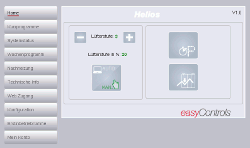 |
Help for the portal features |
Helios easyControls for KWL® ventilation units - Select your version:

The intelligent control concept for Helios KWL units with heat recovery. Integrated as standard in Helios KWL units with the following unit names.
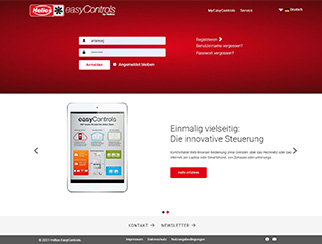
easyControls for the following KWL units:
- KWL EC 170 W...
- KWL EC 200 W...
- KWL EC 270 W...
- KWL EC 300 W...
- KWL EC 360 W...
- KWL EC 370 W...
- KWL EC 500 W...
- KWL EC 220 D...
- KWL EC 340 D...

Smarter, more intuitive and more individual than ever - the new easyControls 3.0. Integrated as standard in Helios KWL units with the following unit names.
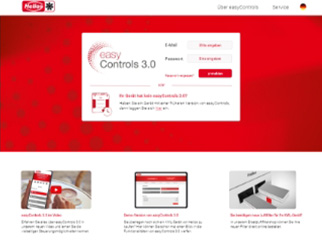
easyControls 3.0 for the following KWL units:
- KWL 170 W...
- KWL 200 W...
- KWL 250 W...
- KWL 300 W...
- KWL 360 W...
- KWL 500 W...
- KWL 220 D...
- KWL 340 D...
Content EN
Please select the desired topic in the menu.
Release notes - Which updates are available.
FAQ - Frequently Asked Questions
Downloads - Software around the EasyControls devices.
Software version information for the Easycontrols control.
The updates are available via online update of available to your controller.
Firmware 2.27, Web frontend 2.27
Published: 6th July 2020
Status: Important update, please update.
Application: Via automatic update, if your device is connected to the Internet, or download Offline-Updater here.
- Improved: Various performance improvements.
- New: Added driver support for additional PHY(Physical Layer).
Firmware 2.26, Web frontend 2.26
Published: 14th February 2018
Status: Important update, please update.
Application: Via automatic update, if your device is connected to the Internet, or download Offline-Updater here.
- Improved: Faster update of external sensors and keypads.
- Improved: Bootloader update for memory cards larger than 4GB.
Firmware 2.24, Web frontend 2.24
Published: June 02, 2017
Status: Important update, please update.
Application:
Automatic Update if your device is connected to the Internet. The offline updater will be ready soon.
- Improved: Switching between custom schedules and standard schedules (after heating and ventilation levels) now works again via the portal.
- Improved: Smarter strategy to avoid freezing on the heat exchanger at cold outdoor temperatures.
- Improved: Optimized wear-levelling strategy for long-term storage.
Firmware 2.21, Web frontend 2.21
Published: April 04, 2016
Status: Update on Demand.
- Improved: Adjusted regulation for Passive House configuration.
- Improved: CO2 values can now be adjusted from 450 to 5000 ppm.
- FIX: Adjustment bypass logic, with heating profile "constant", the bypass now works correctly.
- FIX: Error in communication if at the same time a KWL KNX and a KWL bec are connected to address 3.
Earlier update contents
- Improved: filter replacement can be acknowledged now also with KWL-BEC Control Panel.
- Improves: Increases the speed of the local Web interface through direct transfer of status parameter from RAM without caching.
- Improves: Optimized compatibility with Internet connection via UMTS at different providers.
- Improves: Frost protection in the heat exchanger (DIS balance) optimized.
- Improves: The display of the percentage output on the local Web server is updated now as fast as on the BEC keypad.
- Improves: Improved stability when failed update/download.
- Fix: Keypad BEC: the holiday menu "Interval fan level" is replaced by "Fan level".
- Improves: Display system status on the local Web server is updated faster.
- Improves: Update of the file system library FatFs and file system optimizations for memory cards from 4 GB.
- Improves: If the outdoor air limit of the bypass and the external air temperature of the temperature sensor are the same and the bypass maintains its position. Hysteresis 1 k.
- Fix: Error were occasionally incorrectly displayed at logon as service technicians.
- FIX: Select language Italian was in the BEC Control Panel and on the local Web server Polish display.
- Fix: In the BEC, incorrectly German texts were shown Hungarian language selection.
- Fix: Fixed incorrect assignment of languages between base and BEC keypad.
- Fix: Language Italian is now correctly displayed in the KWL-BEC.
- Improved: language selection: return to the main menu built into the menu language in the BEC. So is possible to navigate the language sites in the district, and to go back to the previous languages
- Improved: optimized optimization of device parameters / frost protection strategy.
- Improved: more fixes in the Web frontend of the controller in the field of foreign languages.
- Improved: language additions to Slovak and Slovenian.
- Improved: fixed a bug in the menu item "Menu mode" for basic and advanced users.
- Improved: added display of error messages.
- Improved: Polish language completed.
- Improved: optimized update routine: automatic restart to complete of the updates.
- New: KNX functionality turned freely. (Requires additional interfaces module.)
- New: Summer cooling/bypass function can be activated in definable date range. (Embedded Web server)
Note: If you cannot enable the feature in configuration, device: update from version 2.00
must open by the device after the update the door just normally be made. Details see the operating instructions. - New: Function reheating over date range can be switched off entirely. (Embedded Web server)
- New: Fan speeds are in the the status summary is displayed.
- Improved: Control Panel now available in 9 languages: German, English, French, Italian, Slovak, Slovene, Croatian, Hungarian, Polish.
- Improved: Web frontend now also available in 9 languages
- Improved: improved stability of the Modbus.
- Improved: data communication via UMTS
- Improved: display speed in % stepless regulation
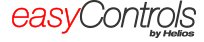
Uniquely versatile: The innovative control
Convenient Web browser operation without borders: on the home network or the Internet on the go via laptop or smartphone, from your home or on the road.
You have logged out successfully!
Simple handling of the charts
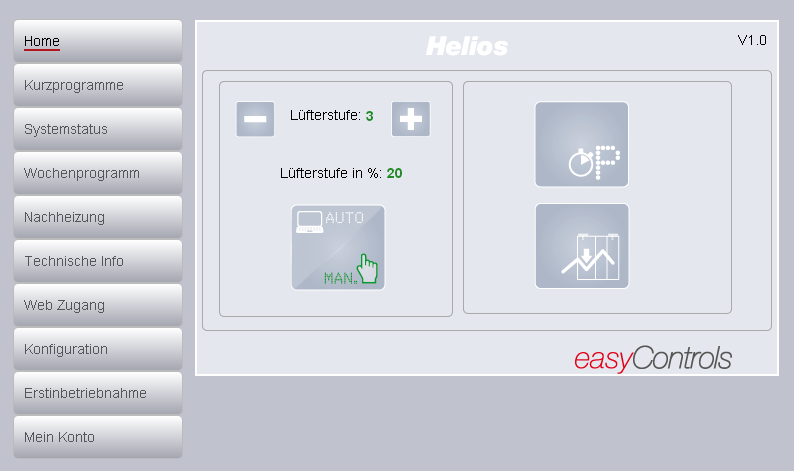
Introduction
KWL® control concept Helios easycontrol
Helios easycontrol revolutionized with integrated web server and LAN connection, the user-friendliness of KWL® devices. The standard-equipped with easy controls device types can be quickly and easily integrated into the PC network and operated on the comfortable surface in any web browser. Whether using a PC or laptop with tablet or smartphone. At any time, in any room.
Basic functions of the local Helios easycontrol Web server
Your easycontrol control can be configured with a control or via a web browser. Each controller has an integrated web server. You can by entering the IP address of the Steueung call in your web browser.
General Functions:
- Start-up Assistant
- Selection / setting fan speed
- Setting week program Air / Heating
- Enable Party / quiet / holiday mode
- Select access rights
- Lock controls
- Setting CO2, VOC and humidity control
- Software updates
- Display filter change, operating conditions / -hours, error messages, etc.
System Requirements
Device
- Network connection 10/100 MBit
- Internet access via Hypertext Transfer Protocol (HTTP) to port 80, if the KWL device to transmit data to the controls easy web portal, or if the device is to be managed through the web portal.
Configuration in the frontend
- PC with current web browser such as Firefox, Chrome, Internet Explorer, and network connection
- The mobile terminal such as iPhone, Android tablet or phone and network connection
Main Menu
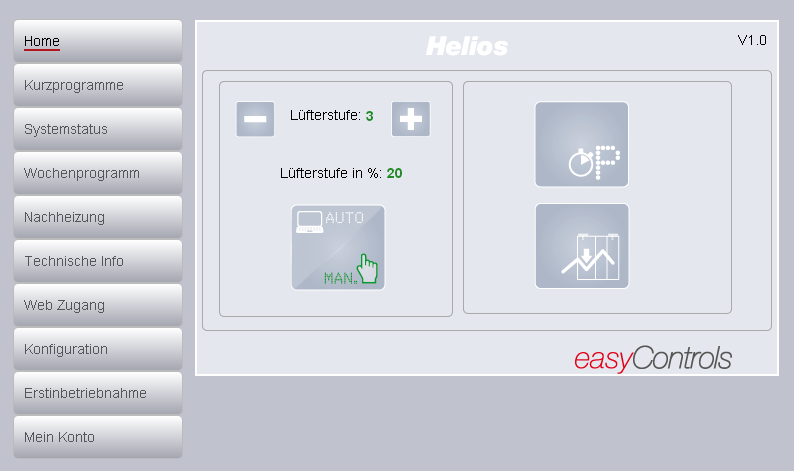
Party- or Quiet Mode
With the "party mode" and "sleep mode", for a defined period of ventilation in a particular fan speed can be set. You can always be activated or canceled the process. This fan level is for the time "on time" set (5-180 minutes) enabled.
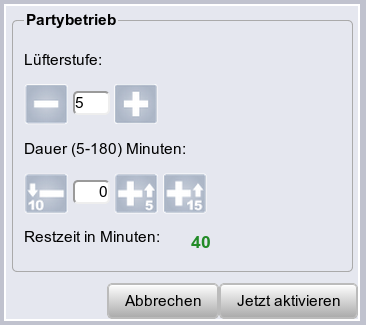
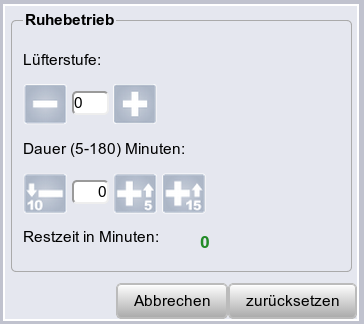
Vacation Mode
The peculiarity of the holiday program of your ventilation device is that the ventilation operation can be scheduled during a point in the future holiday in advance. For this period a defined ventilation cycle is selected, a distinction is made between the "intermittent operation" and "constant ventilation". If the start date is reached, the holiday program will start automatically. Upon reaching the end date or discontinuation, the holiday program is deactivated.
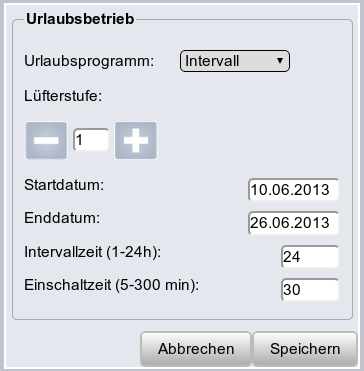
Timer
About the weekly timer fan speeds time-dependently. There are 3 standard week programs to choose from, in addition to 2 individual week programs are created. It can be 10 times per day defined with appropriate fan speed. Should not be the desire for a time-dependent fan control, this feature can be turned off. The weekly program is only active in 'auto' mode.
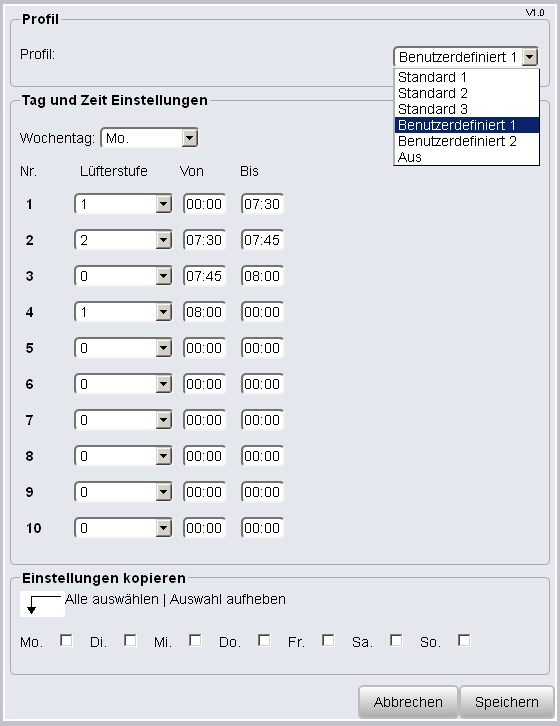
Standard Profiles
Predefined common time profiles. If these settings are suitable for your application, you can define the quickest road a weekly program.
IMPORTANT: The settings made here override such as sensor values as CO² or humidity.
NOTE: There is no logical examination held at intersections of the times entered. Therefore, make sure the definition that the times are logical.
Custom Profiles
You can select up to 10 switching times and the desired speed level at this time of the fan. Entries in which the time fields are From / To not filled in, are not observed.
IMPORTANT: The settings made here override such as sensor values as CO² or humidity.
NOTE: There is no logical examination held at intersections of the times entered. Therefore, make sure the definition that the times are logical.
Profile "Off"
The system performs no time or day of the week through induced changes in operating condition.
Copy settings
Select the days of the week on which you want to copy above defined time schedule. Click "Save" to apply the settings to the selected days of the week.
Reheating
With a heating can be more comfortable your ventilation system. Drafts by the supply air in the room can be reduced so effective.
If your device is equipped with a heating, you can define the desired parameters for reheating here. The controller then attempts to pass the predetermined temperature to the duct system. At extremely low temperatures, or at too low a heat output of the heating, the desired temperature can possibly not always be achieved.
Profiles Standard 1 + 2 and Custom 1 + 2
Up to 10 different temperature cycles of the week can be specified for each day.
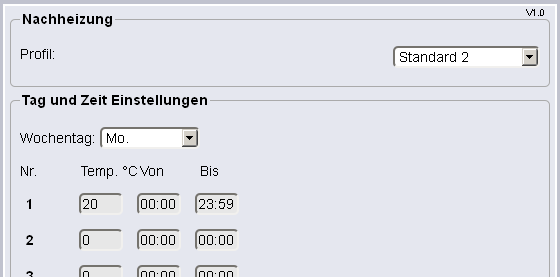
constant heating
The controller attempts to deliver the set target temperature in the duct system.
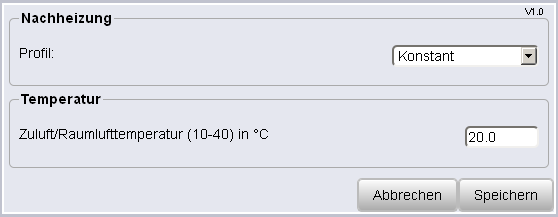
Note:
A reheating always required Additional Services energy.
Therefore, these values should be chosen with care.

